AI Image Blender: Easy Image Blend
Meet the AI Image Blender – where your photos mingle, mix, and create jaw-dropping hybrids. No magic spells, just smart AI turning imagination into stunning visual mashups in seconds.

Blend Your Images in 3 Easy Steps
With our AI Image Blender, mixing photos into one masterpiece is as easy as 1-2-3—no design skills, just pure creative magic.
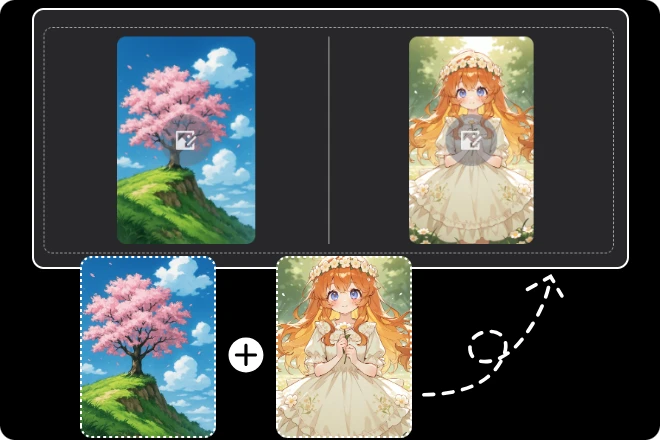
Step 1. Upload Two Images
Select and upload two photos you’d like to blend. Choose your background and foreground for the perfect start.
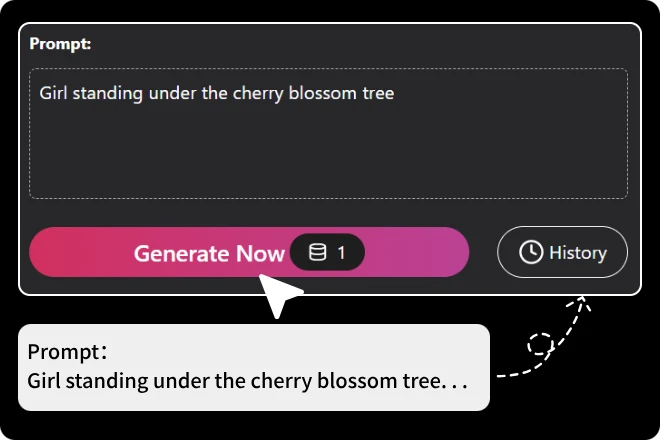
Step 2. Customize and Generate
Add your creative prompts, adjust style preferences, then hit Generate to let the AI Image Blender work its magic.
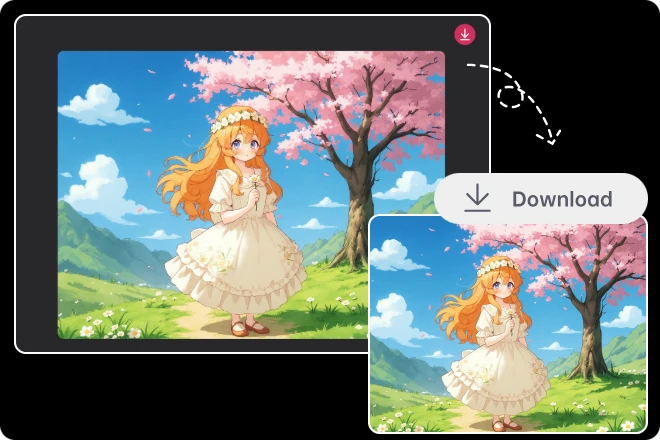
Step 3. Download and Share
Once your blended masterpiece is ready, download it in high quality and share it anywhere you like.
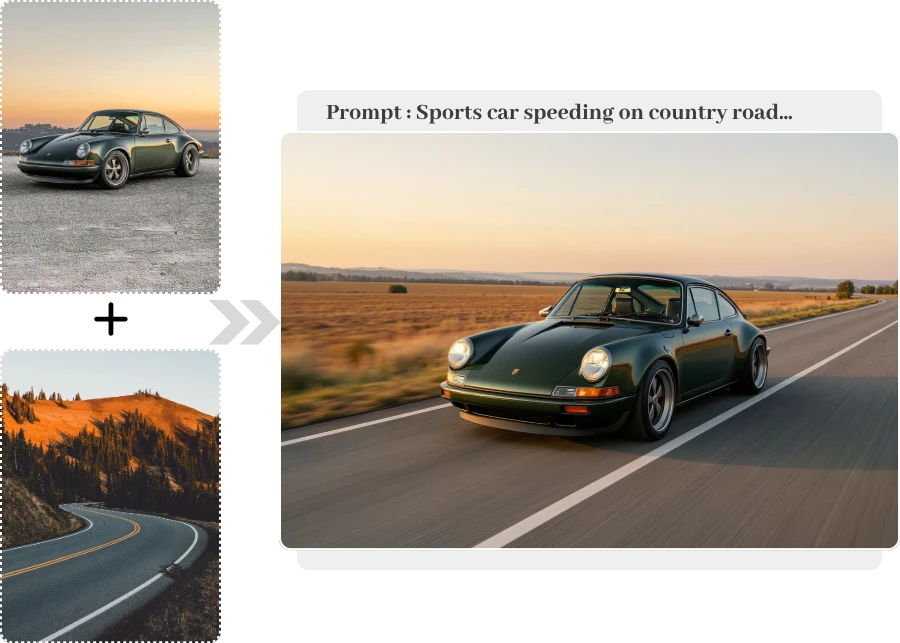
Mix, Match, and Marvel
Ever wondered what would happen if your favorite shots had a creative baby? With the AI Image Blender, you can fuse two photos into one dazzling masterpiece. From surreal fantasy combos to seamless real-life blends, this tool turns “what if” into “wow” in seconds—no Photoshop skills required.
Your Personal Mashup Machine
Tired of plain, predictable images? Let the AI Image Blender shake things up. Merge portraits, landscapes, or random snapshots to create visuals that surprise, amuse, or inspire. It’s like a digital playground where your ideas collide, and the results are pure visual candy.
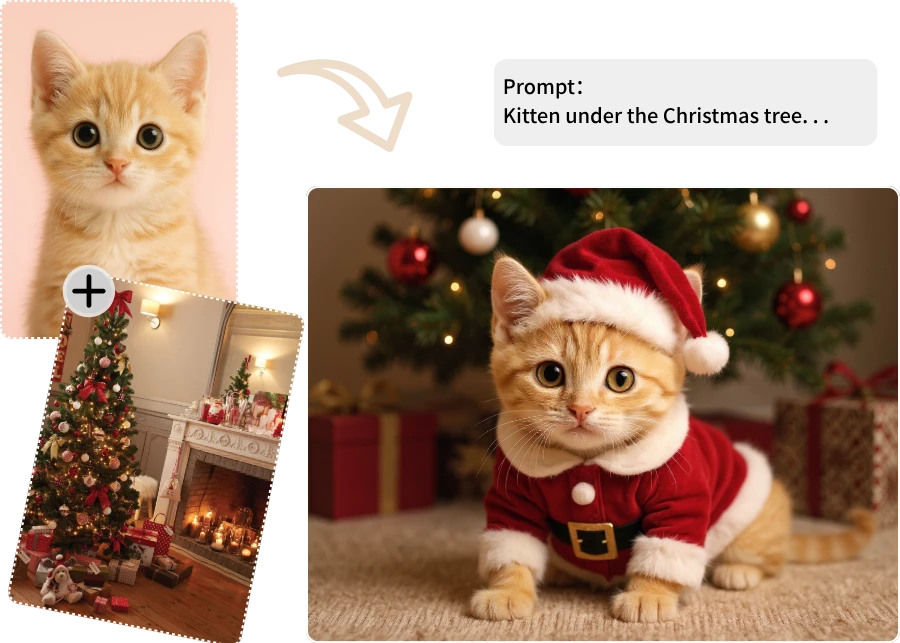
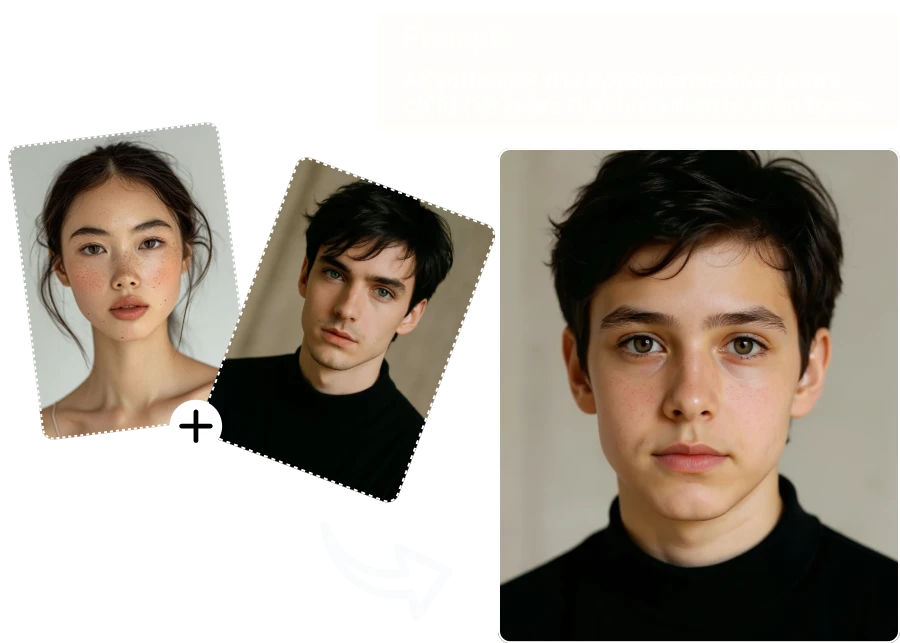
From Two to Totally New
Why settle for one picture when you can create something entirely fresh? The AI Image Blender transforms any pair of photos into a unified, eye-catching composition. Whether you’re experimenting with styles, building creative content, or just having fun, the possibilities are endless.
AI Image Blender: Made Different, Made Better
01
One-Click Magic
Upload two photos, hit blend, and watch the AI Image Blender instantly create a seamless fusion—no complex steps or tools.
02
Natural-Looking Results
Our AI smooths edges, adjusts lighting, and matches tones so your final image feels cohesive and real, not like a cut-and-paste job.
03
Creative Freedom
Blend portraits, landscapes, product shots, or even abstract art—your imagination sets the limit.
04
Instant Variations
Not happy with the first blend? Generate multiple versions in seconds until you find “the one.
05
High-Resolution Output
Keep your blends sharp and ready for printing, posting, or professional use.
06
Accessible Anywhere
Use the AI Image Blender on desktop or mobile, anytime inspiration strikes.

How People are Blending Brilliantly
From casual fun to creative projects, here’s where the AI Image Blender truly delivers.
Real Feedback from Real Creators
Real stories from real users who’ve blended their way to stunning results.
I used the AI Image Blender to merge two landscapes from my road trip, and the result looked like a professional travel poster. Friends thought I hired a designer!
Daniel Kwon
I blended a childhood photo of my mom with one of me, and it turned into the sweetest birthday gift. The colors and lighting matched perfectly—she cried when she saw it.
Alyssa Nguyen
As an art student, I use it to experiment with surreal compositions. The AI handles texture and shadows so well, it feels like my creativity just leveled up overnight.
Jason Reed
What Our Visitors Often Ask
What is the AI Image Blender?
It’s a smart tool that seamlessly merges two images — whether a foreground shot and a background scene — into one cohesive visual masterpiece.
Is the AI Image Blender free to use?
Yes! You can sign up for a free account on ImageMover and start blending images online without hidden fees.
Can I blend photos of different sizes or resolutions?
Absolutely. Just upload both images, set the larger one as your background, align them, and let the AI harmonize them perfectly.
Will the blended image keep good quality?
Yes, the AI algorithm smartly preserves original lighting, texture, and sharpness—no pixelation or unwanted artifacts.
How fast is the blending process?
Just upload, set up, hit “Blend” — most results appear in seconds, perfect for quick creative bursts.

ImageMover.ai
Blend It Your Way
With the AI Image Blender, your photos don’t just combine—they tell a new story. From playful mashups to polished designs, it’s your creative spark, amplified by AI magic.