Minecraft Parkour Video Generator
Ready to leap into action? Our Minecraft Parkour Video Generator turns your wildest parkour ideas into AI-powered videos—complete with blocky backdrops, cool effects, and your own custom script.
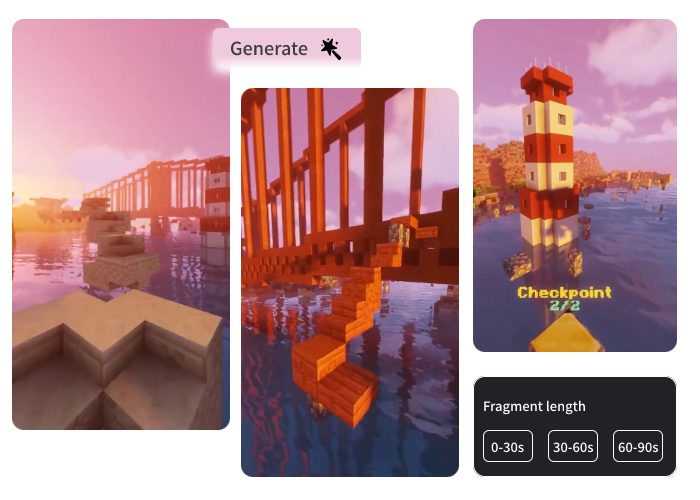
New to our Minecraft Parkour Video Generator? Start your first run in 3 steps.
No gaming footage? No problem. Just drop your script, pick a Minecraft parkour scene, and let AI craft the ultimate block-jumping adventure.👇
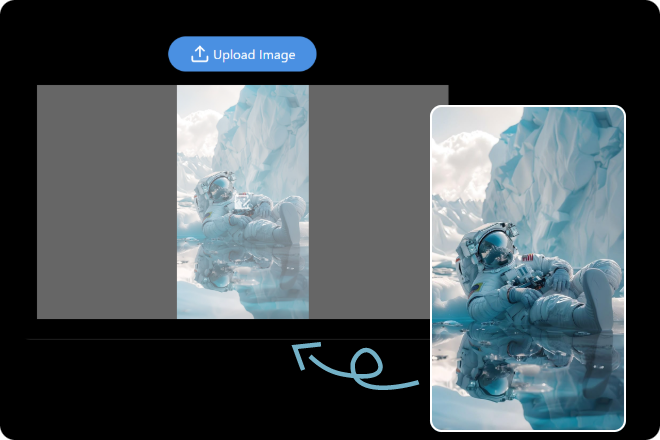
Step 1. Upload an Image
Choose any photo you want to crop — portraits, products, or anything else.
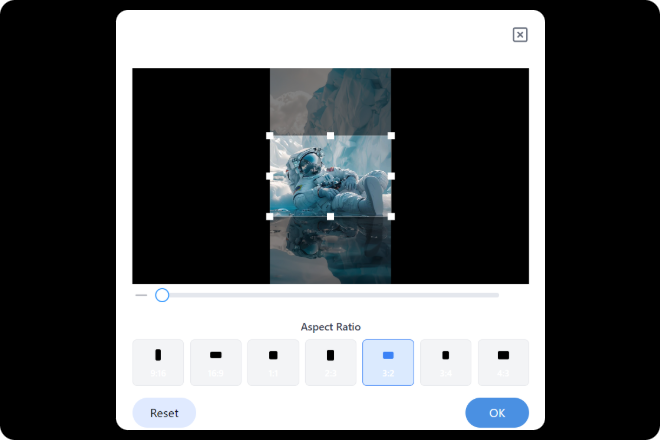
Step 2. Crop with AI
Our smart tool automatically detects the subject and crops it with precision in seconds.
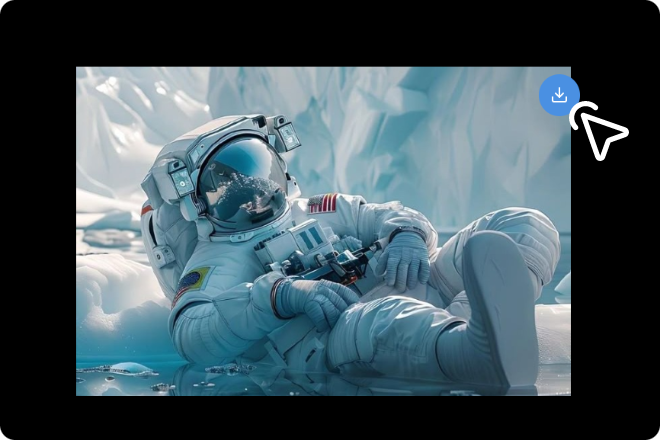
Step 3. Download Your Image
Save your perfectly cropped image in high quality, ready for any project or platform.
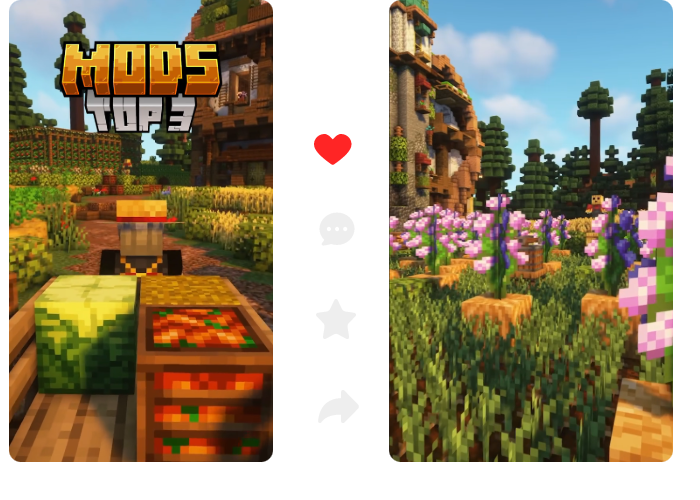
Skip the grind, jump straight to the fun!
Why waste hours trimming clips, syncing jumps, or hunting for footage? With our Minecraft Parkour Video Generator, all you need is an idea—or just let the AI cook one up for you. Drop in a script (or not), choose your vibe, and voilà: an epic parkour run complete with captions, effects, and all the pixelated flair you love.
It’s fast, it’s fun, and it frees you up to focus on what really matters—your creativity and your next big idea.
Say it loud without lifting a finger!
No more fiddling with subtitles or recording take after take. The Minecraft Parkour Video Generator handles captions and voiceovers for you—automatically and flawlessly synced with your video.
Want your character to narrate their parkour journey with style? Done. Prefer punchy captions that pop with every jump? Also done.This smart feature not only gives your videos a polished, professional feel, but also makes them way more accessible . All you have to do is sit back and let the AI do the talking—literally.

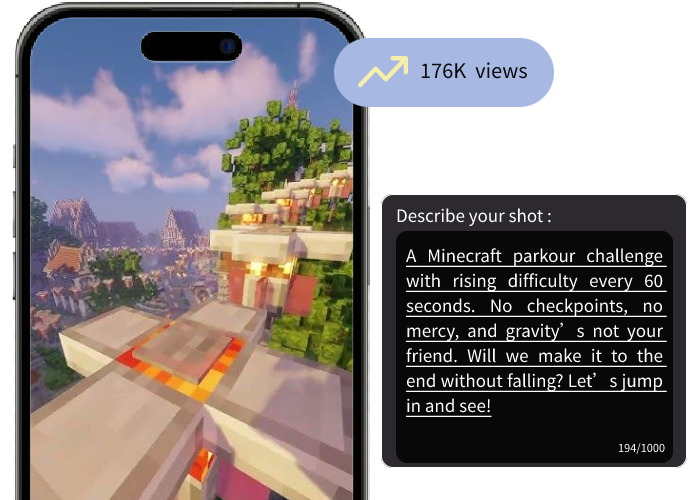
Jump right into the spotlight, no edits needed!
Whether it’s YouTube Shorts, TikTok, or Instagram Reels, your Minecraft parkour videos come perfectly sized and ready to wow. Forget fiddling with cropping or resizing—our generator auto-tunes your clips for each platform’s vibe.Just create, upload, and share your block-busting moves with zero hassle. More time for playing, less time for formatting—and your fans get content that’s tailor-made to catch their eye and keep them hooked.
Use Cases of Minecraft Parkour Video Generator
01
Gaming Content Creation
Turn your parkour ideas into dynamic short-form videos for YouTube, TikTok, or Instagram—no gameplay recording needed!
02
Meme & Trend Videos
Hop on trends with Minecraft-style parkour edits that match viral audio, catchphrases, or funny scripts.
03
Fan Edits & Tribute Videos
Create jump-packed edits for your favorite characters, YouTubers, or Minecraft builds using high-energy parkour animations.
04
Parkour Map Showcases
Map creator? Highlight your coolest jumps and routes with an auto-generated parkour demo to show off your design.
05
Music Sync Videos
Pair your parkour moves with trending music for share-worthy rhythm-based clips—perfect for TikTok and Reels.
06
Discord or Community Challenges
Run a creative challenge? Use the generator to make example clips or hype videos that get your community jumping—literally.
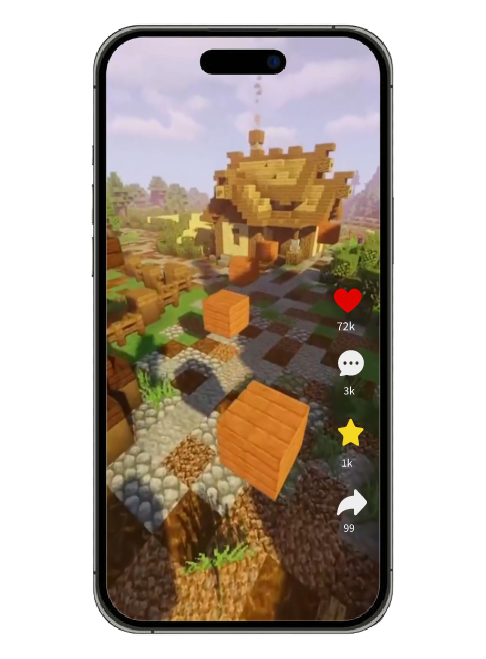

Top Reasons to Choose Us
Not all AI tools are built the same. Ours was made for creators who love Minecraft, live for parkour, and hate wasting time. Here’s why you’ll love it from the very first jump:
What Our Users Are Saying
See how gamers level up their content with our Minecraft Parkour Video Generator from epic jumps to share-worthy clips that speak for themselves.
I used to spend hours recording Minecraft gameplay, then even more time editing just to get a decent short. With this Minecraft Parkour Video Generator, I just upload a script and pick a style. Within minutes, I get a parkour video that’s smooth, exciting, and ready to upload. It’s been a total game changer for my content schedule!
Sarah Patel
I design parkour maps, and it’s always been a struggle to show people how cool they are without recording myself running them. Now, I can just drop my map into the generator, let the AI do a stylish parkour run, and instantly have a killer demo video to promote it. It’s boosted downloads on my site for sure.
David Miller
I manage content for a few gaming accounts, and the ability to generate platform-ready videos is huge. No resizing, no format headaches—it’s all optimized for Shorts, TikTok, Reels. I can make and schedule three videos in the time it used to take to edit one. That kind of speed is gold for engagement.
Rajesh Kumar
Frequently Asked Questions
What is the Minecraft Parkour ViWhat is a Minecraft parkour video?
A Minecraft parkour video features a character leaping, sprinting, and dodging through a series of blocky challenges—think tricky jumps, ladders, gaps, and traps. Whether it’s gameplay footage or AI-generated action, these videos focus on speed, timing, and creativity, often paired with music, commentary, or storytelling to keep viewers engaged and entertained.
Why are Minecraft parkour videos trending?
Because they’re the perfect mix of thrill and creativity. These fast-paced clips show off wild jumps, clever tricks, and unexpected challenges—all in that iconic Minecraft style. Add in some music, humor, or a cool storyline, and you’ve got content that’s made to go viral on TikTok, YouTube Shorts, and beyond.
How to create viral Minecraft Shorts?
Use tools like our Minecraft Parkour Video Generator to turn your ideas into high-energy, scroll-stopping videos. Just drop in a script or prompt, and the AI handles the parkour action, captions, and voiceovers—perfectly formatted for YouTube Shorts, TikTok, and Instagram Reels. Fast, fun, and built for virality.
How to make Reels in Minecraft?
Use our Minecraft Parkour Video Generator to transform your ideas into short, action-packed Reels. Just upload a script or let the AI come up with one, and it’ll generate smooth parkour gameplay with captions, effects, and perfect pacing—ready to post on Instagram, TikTok, or YouTube Shorts in minutes.
How to make a Minecraft gameplay video?
Traditionally, you’d record your screen and spend hours editing—but with our Minecraft Parkour Video Generator, you can skip the hard part. Just enter a script or idea, and the AI creates a smooth, action-filled parkour video complete with effects, captions, and music. No recording needed—just create, customize, and share!

ImageMover.ai
Time to jump into action, your perfect parkour video starts now
With our Minecraft Parkour Video Generator, just add your script, pick your style, and watch AI craft an epic parkour run that’s ready to share. Ready to create like a pro?